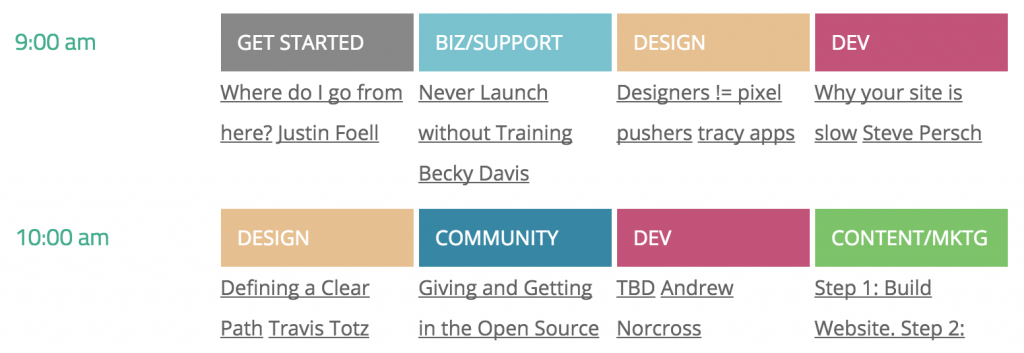New to WordPress? Or want to ramp up your web design or development skills?
Attend WordCamp Minneapolis Foundation Friday

Photo © 2015 Paul Lampland
We’re excited to announce that WordCamp Minneapolis is offering a day of workshops with our first Foundation Friday. This is a smaller, separate event taking place Friday, May 20th prior to the weekend conference. Unlike the normal conference tracks, these are full-day hands-on learning sessions.
If you’re new to WordPress, you can get up to speed before WordCamp. If you’re a graphic designer or programmer who wants to work with WordPress, you can acquire a solid foundation to get started.
You should plan to bring a laptop computer, as many of the sessions will be working live in WordPress. You may have your own WordPress website installation, or we’ll offer options for local and remote workspace. All sessions will be in a classroom format, led by professionals with WordPress expertise.
You can purchase these tickets in addition to the normal conference tickets. Capacity is limited and we expect tickets to go quickly—so don’t delay, register today. There are three tracks from which to choose depending upon your interest.
INTRO TO WORDPRESS
for bloggers, content managers, and marketers
From setting up WordPress to creating content and managing a website, you’ll learn everything needed to get started with the world’s most popular content management system. You’ll become skilled using the WordPress dashboard to create web pages and blog posts, add images and videos, customize themes, manage users and comments, monitor security, and even extend your website with new features from the thousands of WordPress plugin options.
Prerequisites: None, but please bring a laptop to follow along working in WordPress.
BUY TICKETS
WORDPRESS DESIGN
for graphic designers
Moving from print design to web design, or from static content to dynamic content? Explore how to design a great user experience for both the website audience and the content administrator. You’ll learn how design relates to content output, and explore “thinking like WordPress” via the template hierarchy, WordPress content types, modular design, front-end best practices, and more.
Prerequisites: General design experience is encouraged, but not necessary, though we will be talking about design concepts on a high level. Experience with the WordPress Dashboard/Admin and comfortable talking about WordPress content. Bonus if you have some HTML/CSS experience.
BUY TICKETS
WORDPRESS DEVELOPMENT
for web developers
Starting from scratch, you’ll learn about using WordPress logic and template functions to output dynamic content, as well as writing clean, reusable code. You’ll learn how to use core functions, the template hierarchy, custom queries, actions, and smart programming logic to build themes and plugins, as well as best practices for creating a maintainable, scalable codebase.
Prerequisites: Experience with the WordPress Dashboard/Admin and comfortable talking about WordPress content. Comfortable with HTML/CSS, and some experience with a programming logic language (like JavaScript, PHP, or similar). Highly recommend bringing a computer with your local development environment of choice already setup with a WordPress install.
BUY TICKETS
Location
Foundation Friday will be held at the McNally Smith College of Music on Friday, May 20, 2016, conveniently located adjacent to the METRO Green Line 10th Street Station in downtown St. Paul. Schedule coming soon!
McNally Smith College of Music
19 Exchange Street East
Saint Paul, Minnesota 55101
Check out the Location page for more details about hotels, transportation, and social events!
The McNally Smith College of Music is not affiliated in any way with the activities conducted by WordPress Foundation on the McNally Smith College of Music campus. The relationship between the McNally Smith College of Music and WordPress Foundation is solely that of licensor and licensee.